You have 1 SAP system and you want to configure 3 or 2 system landscape in the STMS.
Login to the 000 client with DDIC user and execute transaction code STMS. You will be prompt a box which asking to configure Transport Domain. Fill in the description and save. Now your system will be the domain controller.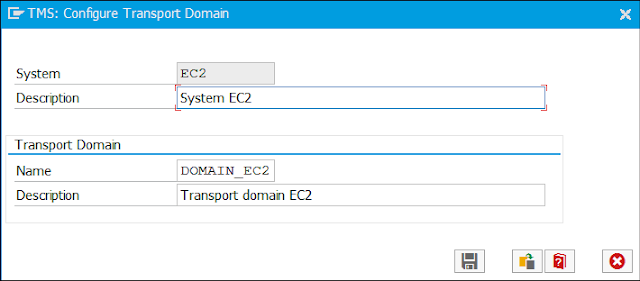
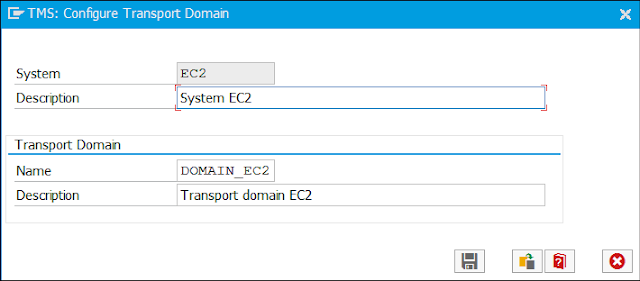
Set password,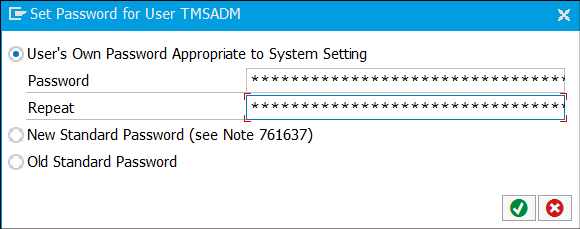
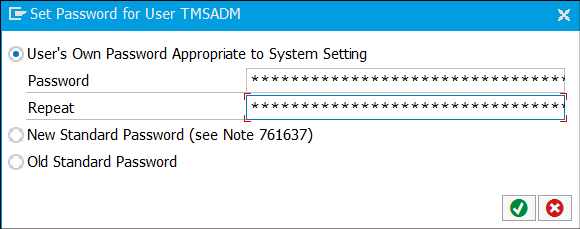
Domain controller has configured now,
click on 'System Overview' option.
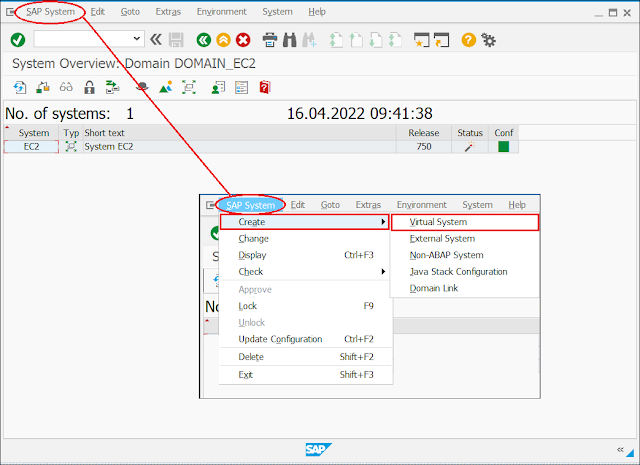
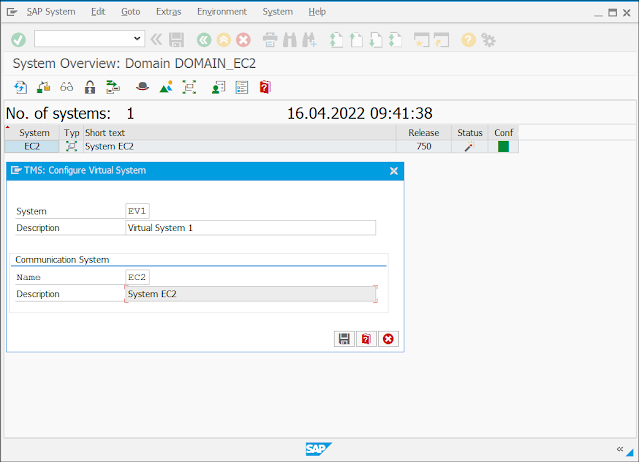 If you want to configure 3 system landscape then execute again the above steps and give second virtual system ID & description.You could see the 3 system details in System overview screen after your configuration,
If you want to configure 3 system landscape then execute again the above steps and give second virtual system ID & description.You could see the 3 system details in System overview screen after your configuration,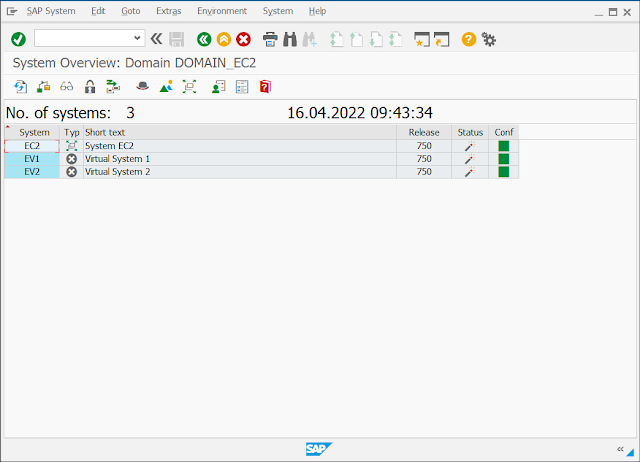
Go back to STMS screen and click on 'Transport Rout' option,
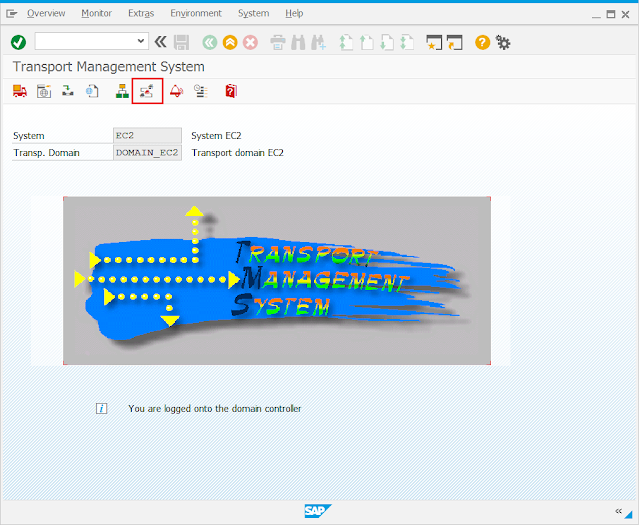
You can see the systems in the opened screen,
Select Configuration ---> Standard Configuration --->Three System in Group
If you have only 2 systems, the select option 'development and Production System'
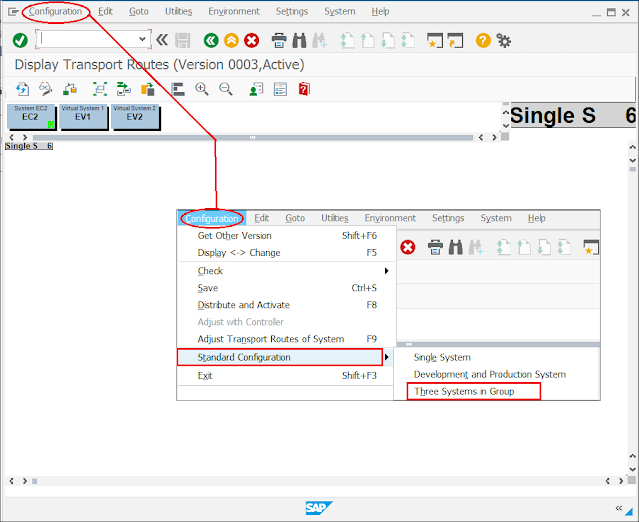
Choose Development, Quality and Production systems accordingly,
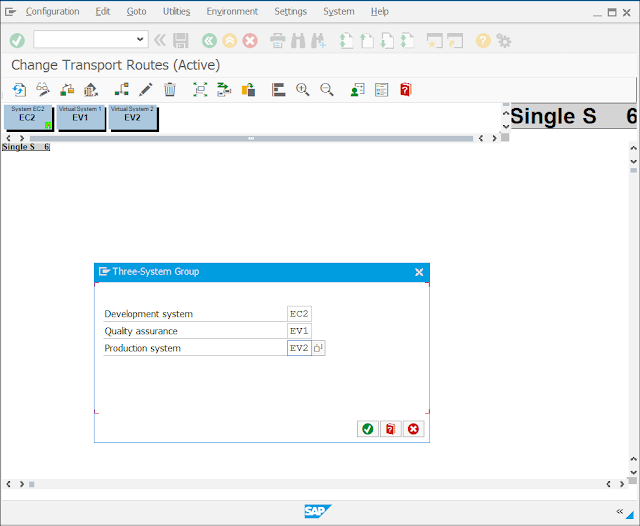
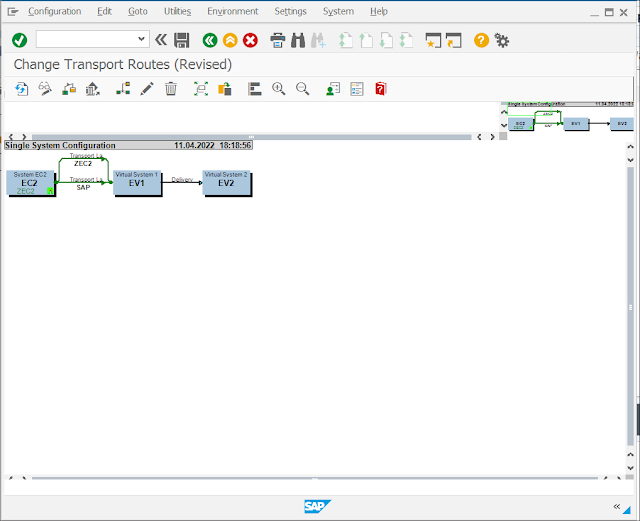
Then click on 'Distribute and Activate' option.
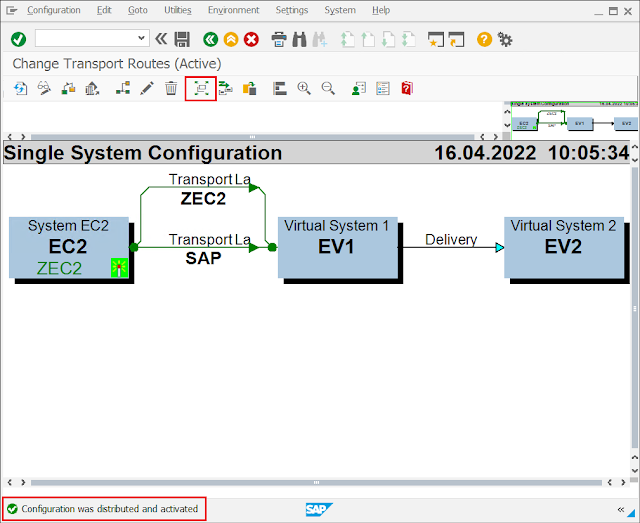
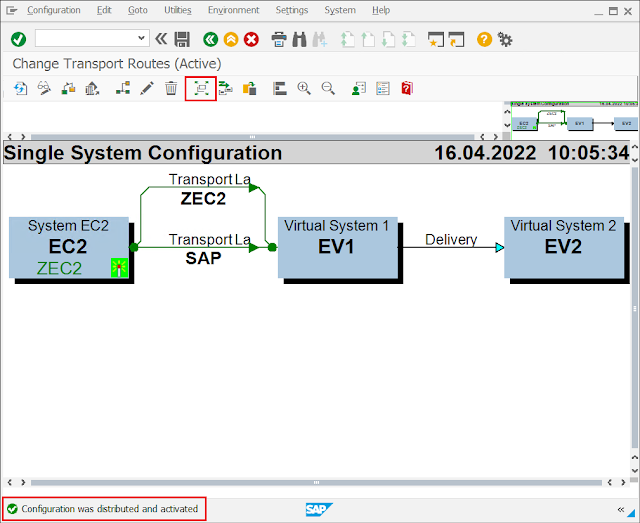
Save the configuration.
Also read,







0 Comment to "STMS configuration in single system with virtual system"
Post a Comment