In SAP system we can set the User Menu, SAP Menu etc,
We can set that single user or all user in the system
Configure menus for all users in SAP system , Enter transaction code SM30 (Maintain table Views) in your SAP command filed and maintain SSM_CUST table
To enable the User Menu for all SAP users set ALL_USER_MENUS_OFF = No
Disable it to set ALL_USER_MENUS_OFF = Yes
To enable the SAP Menu set SAP_MENU_OFF = NO
Disable it to set ALL_MENU_OFF = Yes
After Complete save the setting
We can set that single user or all user in the system
Configure all SAP user:-
Configure menus for all users in SAP system , Enter transaction code SM30 (Maintain table Views) in your SAP command filed and maintain SSM_CUST table
Disable it to set ALL_USER_MENUS_OFF = Yes
To enable the SAP Menu set SAP_MENU_OFF = NO
Disable it to set ALL_MENU_OFF = Yes
After Complete save the setting
Configure individual specific SAP user :-
Enter transaction SM30 (Maintain Table Views) in your SAP command field and maintain USERS_SSM table
Enter transaction SM30 (Maintain Table Views) in your SAP command field and maintain USERS_SSM table
To enable 'User Menu and SAP Menu' tick the appropriate check boxes.
To disable untick the check boxes. After complete Save the Settings




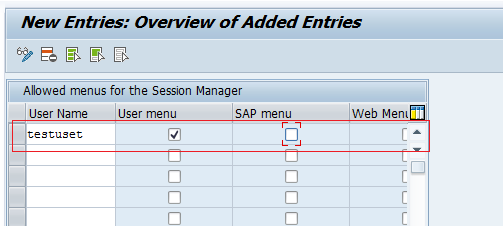






Informative Post
ReplyDeletevery good
ReplyDelete