Hi,
Some time we must have to find the Table size and Client size in SAP.
For that, Goto-------> SE38
For find Table and Client Size run the Program 'RSSPACECHECK'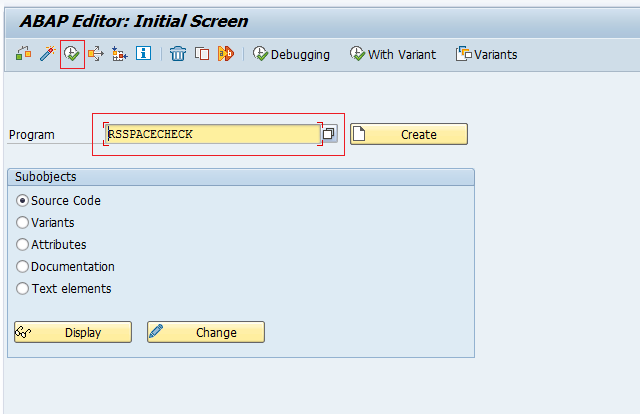
Some time we must have to find the Table size and Client size in SAP.
For that, Goto-------> SE38
For find Table and Client Size run the Program 'RSSPACECHECK'
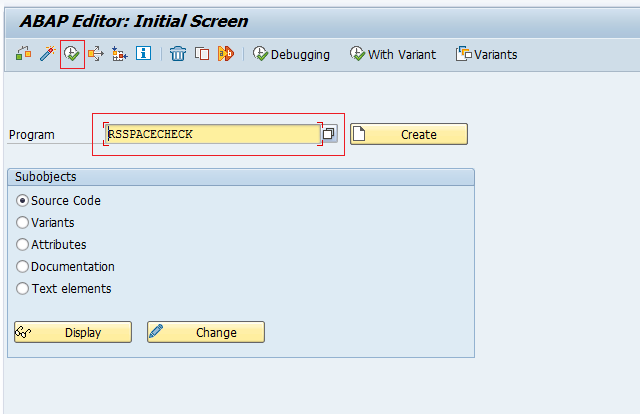
In opened windows, type the 'Client Number' in Client field
If you want see a Table size type 'Table name' in the table name field or you want to client size









Helpfull information..
ReplyDeleteVery good information.. Thank you
ReplyDelete