This issue will face when your SAP System is on Sybase DB
* When trying to execute any T-code in SAP application shows short dump DBSQL_SQL_Error
* In Sybase log (SID_log) following message showing
There are not enough 'user connections' available to start a new process. Retry when there are fewer active users, or ask your System Administrator to reconfigure ASE with more user connections
* In Sybase log (SID_log) following message showing
There are not enough 'user connections' available to start a new process. Retry when there are fewer active users, or ask your System Administrator to reconfigure ASE with more user connections
* R3trans -d also showing error
In this case SAP Application & Sybase DB connection is no happening , this means the user connections configured in DB level is fully occupied & no more resource to stat a new process.
so we need to check the "no of user connections" configured from DB level.
For that do the following commands,
Login as SYBSID user
isql -Usa -Ppassword -SSID -X (Sybase SQL login)
> use master
> go
> sp_configure "number of user connections"
> go
> go
> sp_configure "number of user connections"
> go
Current configured value is 200, So we need to increase this. For that do the following.
> use master
> go
> sp_configure "number of user connections", 500
> go
System restart not required for this.
Now the issue will resolve & SAP system will work normally.
Thanks for reading, Please share your valuable feedback.


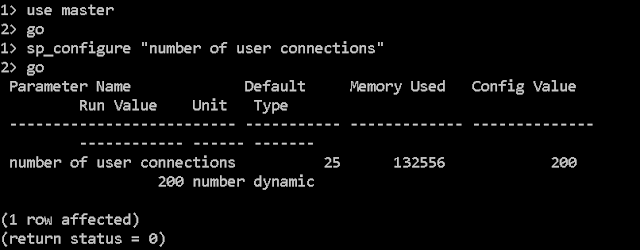







Very informative
ReplyDelete